Data visualisation is the graphical representation of information and data. It’s a crucial aspect of data analysis, helping to turn complex datasets into clear and actionable insights. This helps to easily identify patterns, trends and outliers. Data visualisation also helps to present data to non-technical audiences without confusion. In this article, you will be introduced to the best practices in data visualisation and compare some of the most popular tools.
Why Data Visualisation Matters
Data visualisation helps people interact, see and better understand data. Whether simple or complex datasets, the right visualisation has the potential to bring everyone on the same page, regardless of their level of expertise. Given any numerical data in a table, it may take a significant amount of time or work to see trends or understand it, however, when that same data is visualised, the trend becomes immediately clear and visible. Below are a few why data visualisation matters.
Data Visualisation communicates insights effectively: Well-designed visuals convey complex information quickly and clearly.
It helps identify trends and patterns: Visuals help you spot trends that might not be obvious in raw data. Detecting trends in vast amounts of data can be overwhelming, however, with visualisation, trends are easily identified.
It helps detect outliers and anomalies: Graphs and charts can highlight unusual data points that warrant further investigation.
Data visualisation helps make informed decisions: Visual data can aid in making data-driven decisions which are crucial for business strategy and operations.
Best Practices for Data Visualisation
To convey insights accurately, the correct data visualisation is essential. One important thing to do before starting data visualisation is to think about what you want to accomplish with the visualisation. This helps you ask yourself some questions such as:
1. Who are the audience?
2. What questions do they want to answer with the data?
3. What answers am I finding for them? And
4. What additional questions might my visualisation prompt and what discussions could it lead to?
This helps you decide the type of chart to use and what to include. Below are best practices for creating compelling and understandable visualisations:
Know Your Audience:
Tailor your visualisation to the audience’s level of expertise and their needs. Consider their familiarity with data interpretation and adjust the complexity of visual elements accordingly. A report for executives might focus on high-level insights, while a detailed chart might be more appropriate for data scientists.
Choose the Right Chart Type:
Selecting the appropriate chart type is crucial. Use bar charts for comparisons, line charts for trends over time, pie charts for parts of a whole, and scatter plots for relationships between variables.
Keep It Simple:
Avoid clutter by focusing on key data points. Use minimal colours and shapes to prevent distraction and ensure that the most important information stands out.
Use Colors Wisely:
Colours can enhance or detract from your visualisation. Use them to highlight important data, but avoid using too many different colours. Stick to a consistent colour scheme and consider colourblind-friendly palettes.
Provide Context:
Ensure your audience understands what they’re looking at by providing context. Label your axes, include units of measurement, and provide legends for clarity.
Tell a Story:
Your visualisation should guide the viewer through the data. Start with a clear headline, provide supporting visuals and conclude with a call to action or key takeaway.
Ensure Accuracy:
Misleading visualisations can result from incorrect scaling, cherry-picking data, or misrepresenting data relationships. Always aim for honesty and accuracy in your visual representations.
Popular Data Visualisation Tools
All data visualisation tools have both advantages and disadvantages, however, the popular ones are those that are easy to use, have excellent documentation and tutorials and are designed in ways that feel intuitive to the users. Even though their capabilities vary, at their most basic, they allow you to input a dataset and visually manipulate it. Below are some of the most popular data visualisation tools:
- Tableau
- Pros: User-friendly interface, powerful data integration, extensive visualisation options, robust community support.
- Cons: Expensive, and can be overkill for simple visualisations.
- Microsoft Power BI
- Pros: Seamless integration with Microsoft products, affordable, great for enterprise use, good data modelling capabilities.
- Cons: Steeper learning curve, limited customization compared to Tableau.
- D3.js
- Pros: Highly customisable, powerful for creating complex and interactive visualisations, open-source.
- Cons: Requires knowledge of JavaScript, steeper learning curve, more time-consuming.
- Google Data Studio
- Pros: Free, integrates well with other Google services, easy to use, good for collaboration.
- Cons: Limited customisation options, less powerful than Tableau and Power BI for large datasets.
- Python (Matplotlib, Seaborn, Plotly)
- Pros: Highly customisable, great for integrating into data analysis workflows, open-source.
- Cons: Requires coding knowledge, steeper learning curve for beginners.
- R (ggplot2)
- Pros: Excellent for statistical analysis and complex visualisations, highly customisable, strong community support.
- Cons: Requires knowledge of R, steeper learning curve.
- QlikView
- Pros: User-friendly interface, appealing, colourful visualisations, advanced analytics features, including predictive analytics and integration with R and Python for statistical analysis.
- Cons: Steep learning curve. While the interface is user-friendly, mastering QlikView's more advanced features and scripting capabilities can be challenging, especially for users new to the platform.
- Dundas BI
- Pros: Exceptional flexibility and a wide range of in-built features for extracting, displaying, and modifying data.
- Cons: Steeper learning curve, relatively expensive and does not support 3D charts.
Conclusion
Data visualisation is a powerful way to transform raw data into meaningful insights. Following the best practices and choosing the right tools, you can create compelling visuals that effectively communicate your data’s story.
Happy visualising!






0 Comments